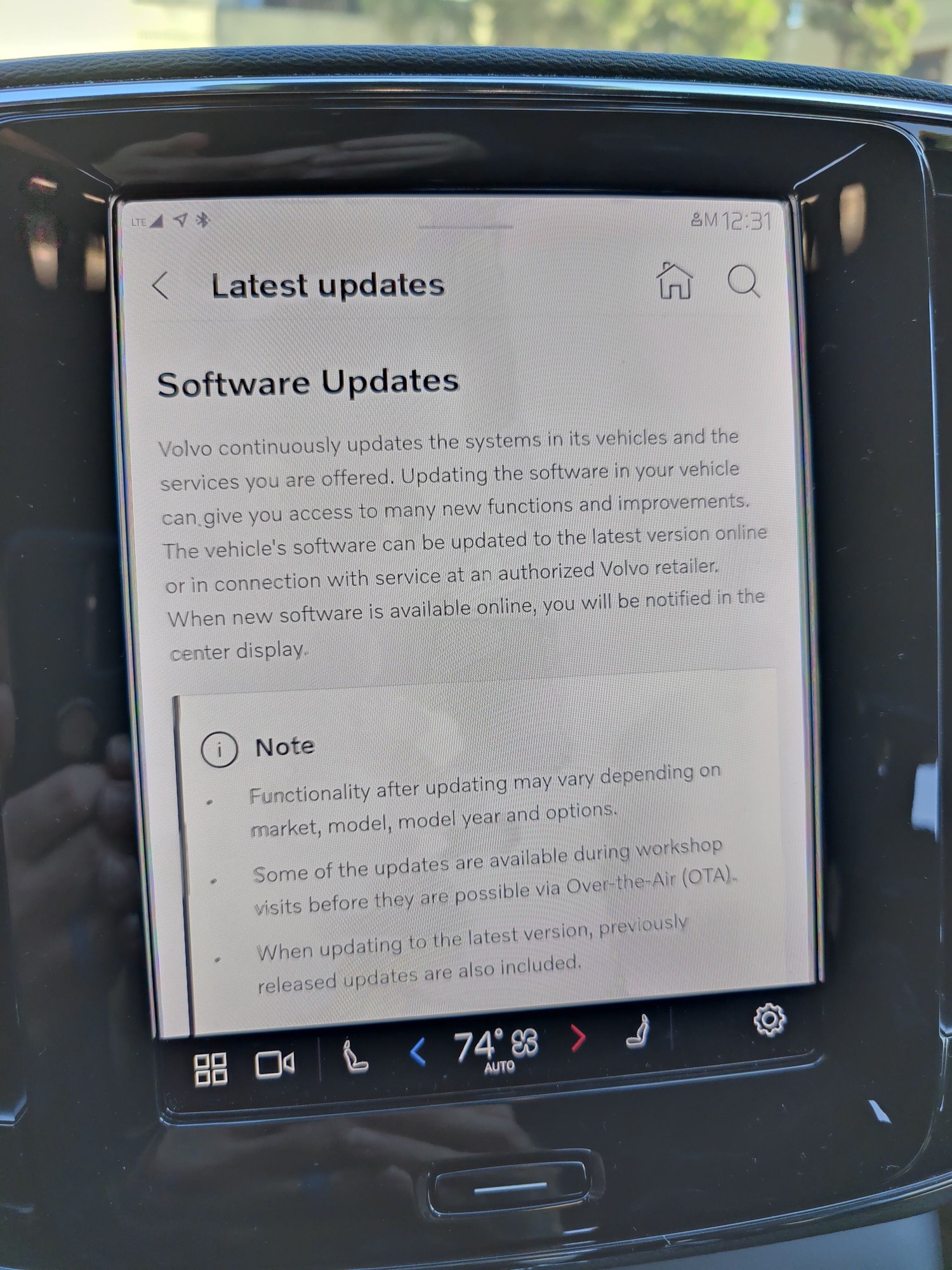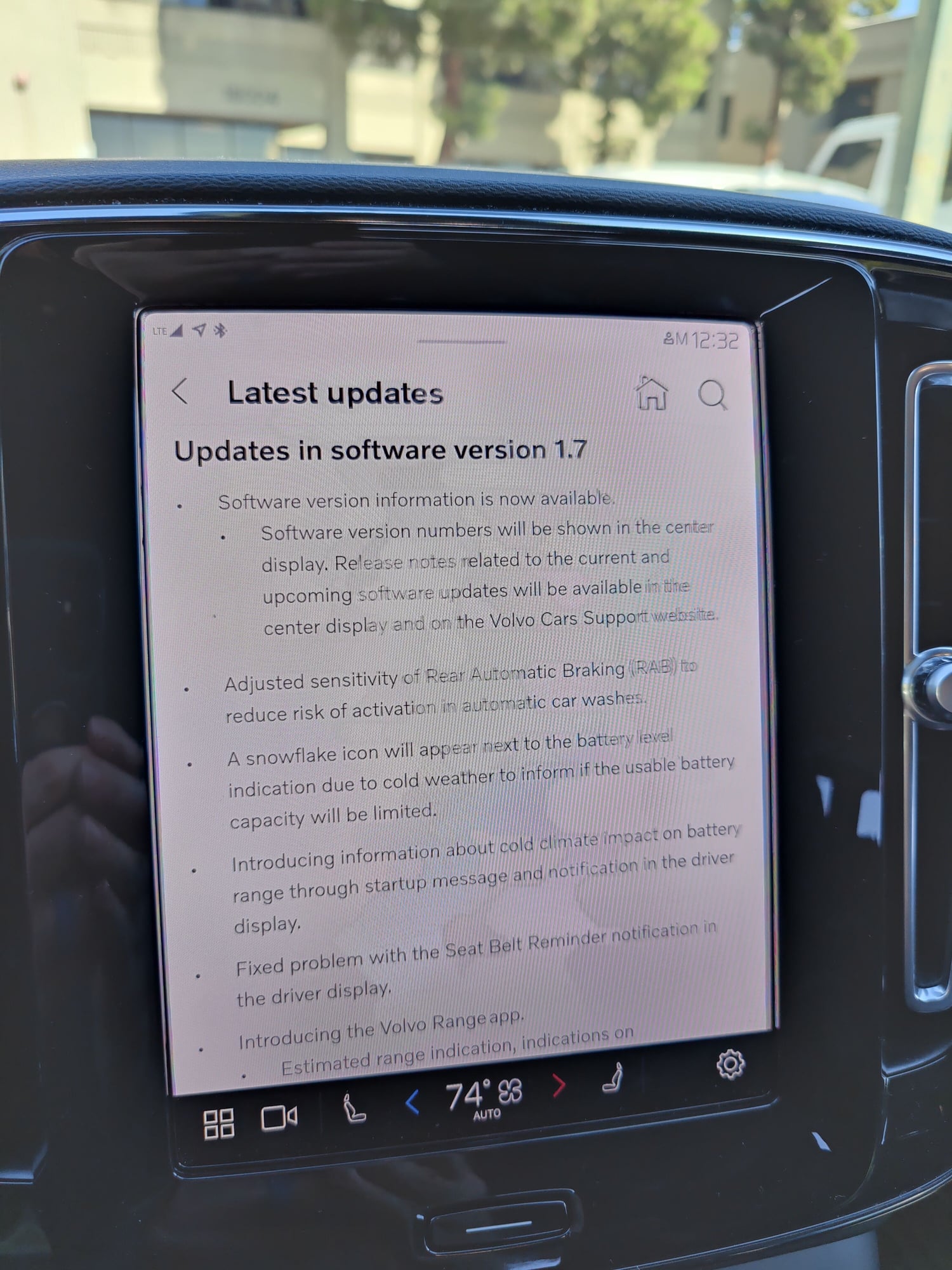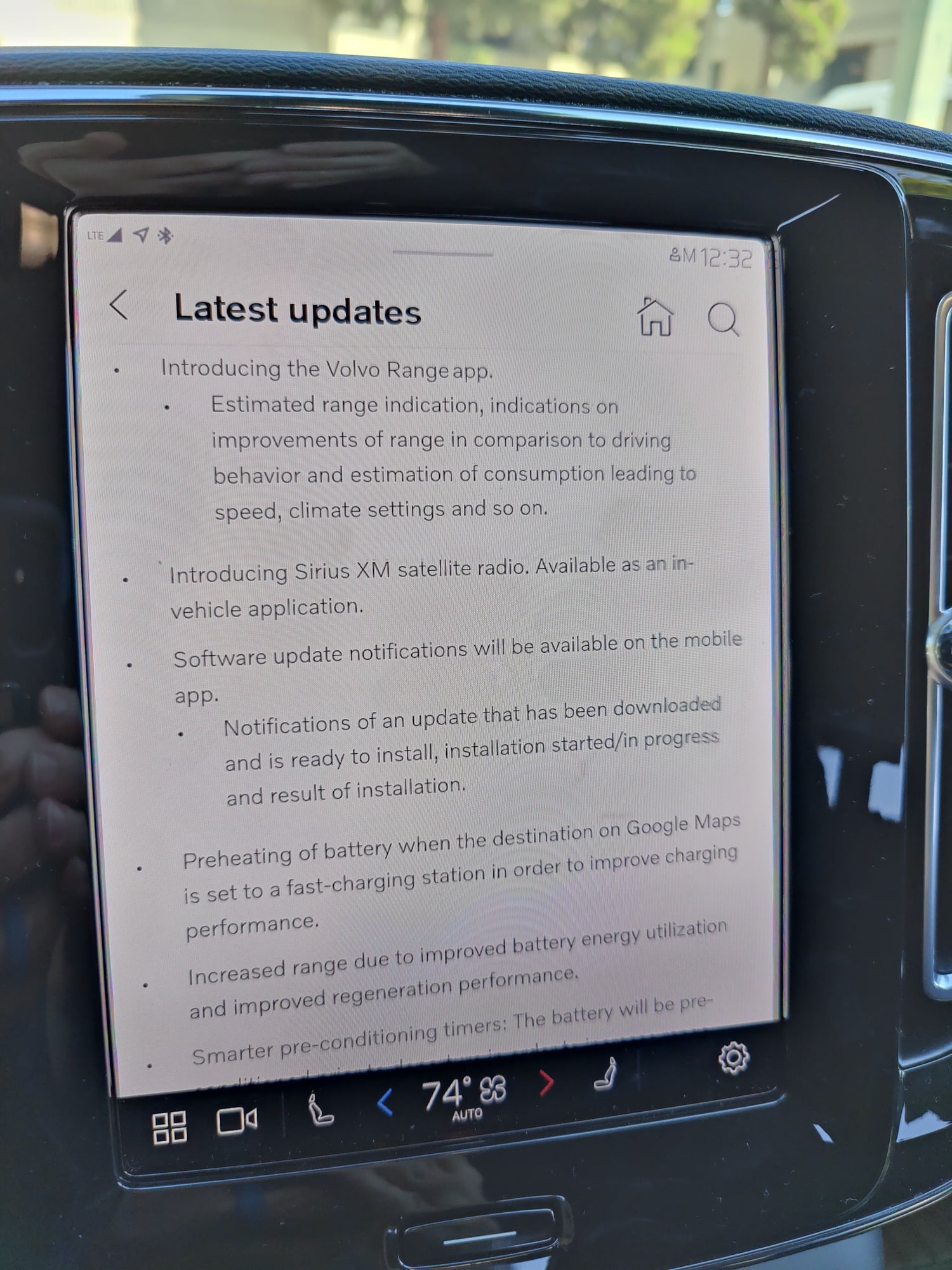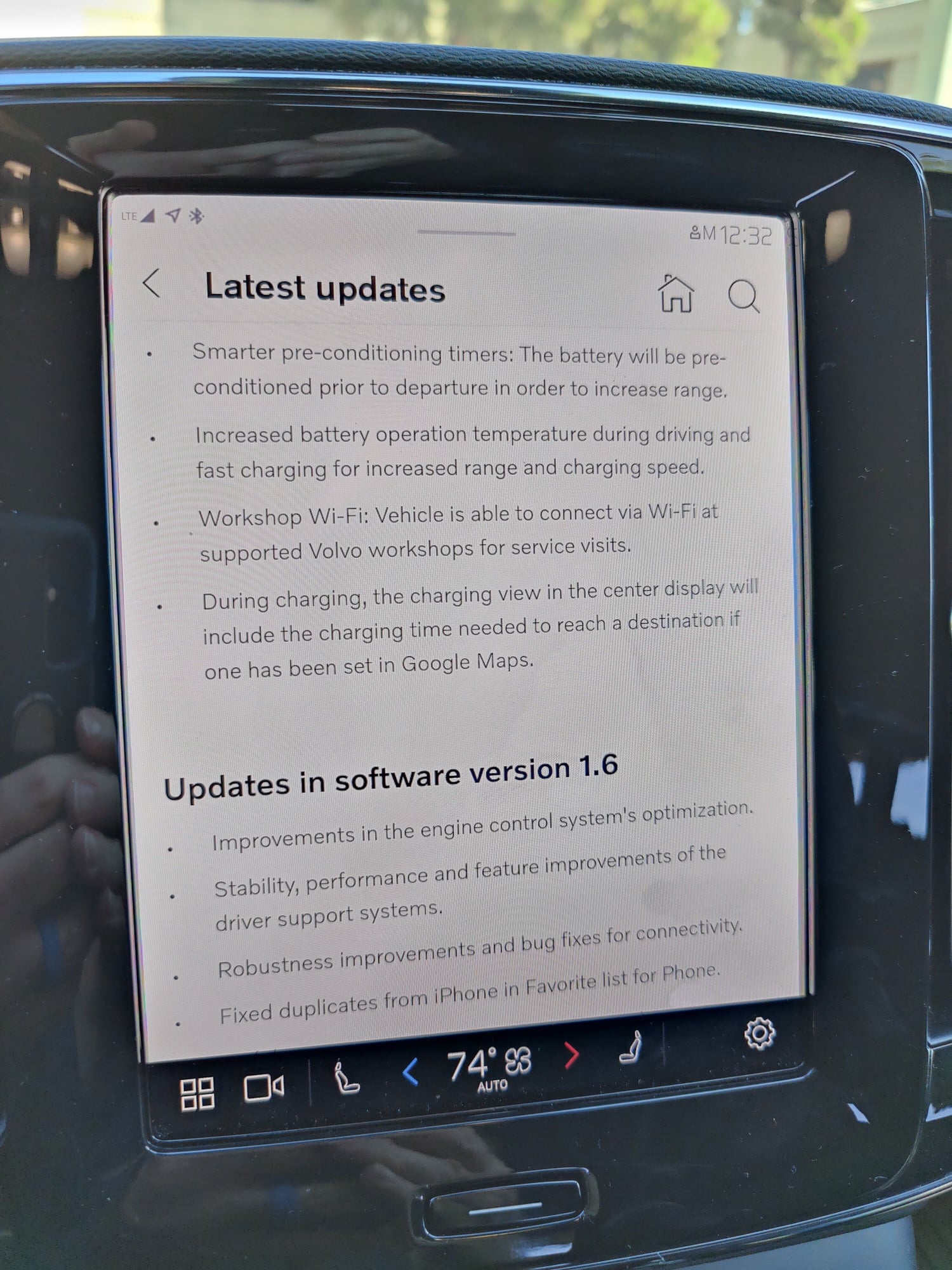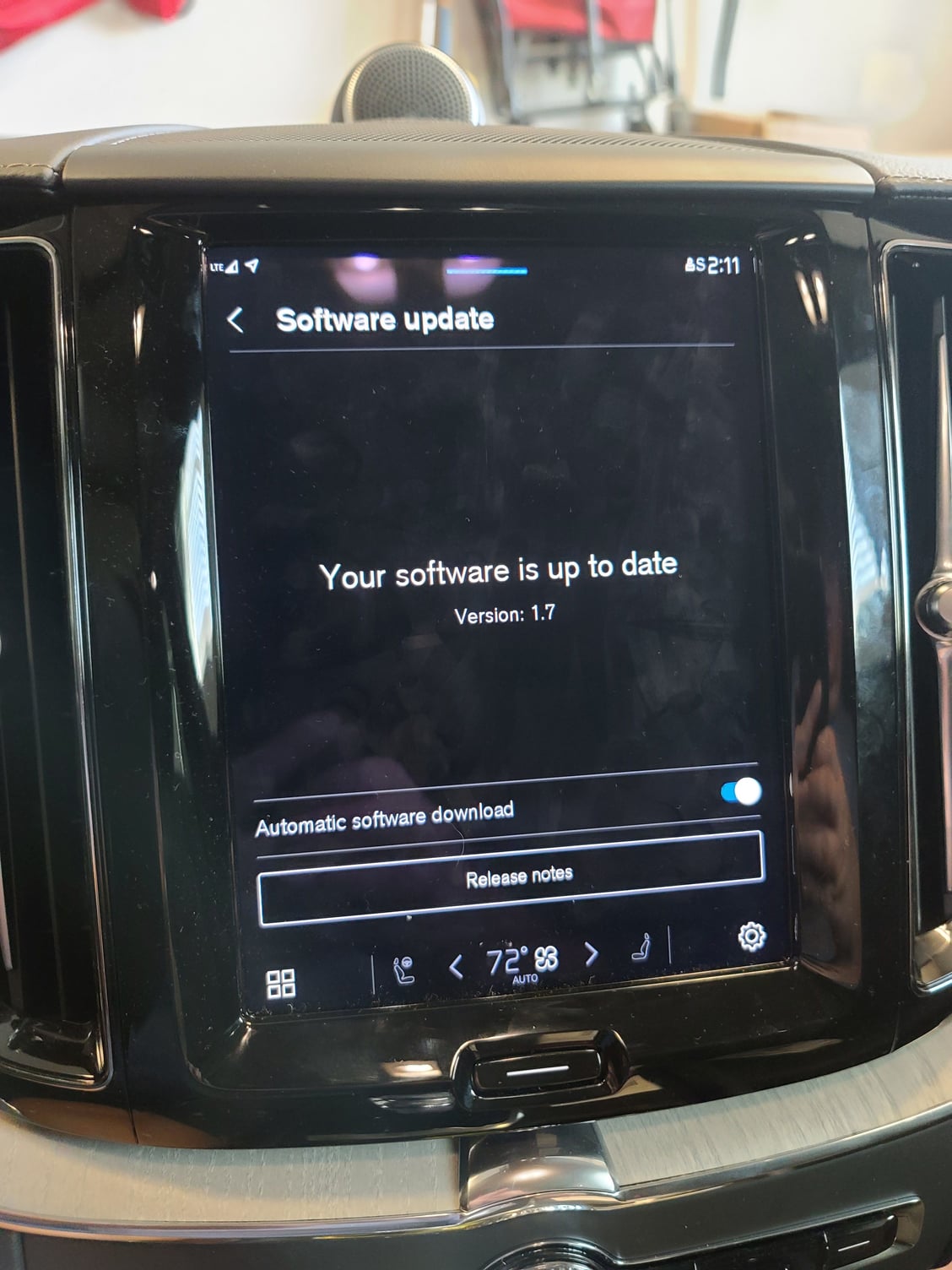XC40 Software Version 1.7
#1
This new version has some welcome changes like the Range Assist App and Sirius XM Radio.
However Google has been seriously laggy since the update, often simply not doing anything. The 5 colored bubbles come up but no text appears most of the time when we speak and it just gives up.
Anyone else on this new version and it's good they are numbered now!
However Google has been seriously laggy since the update, often simply not doing anything. The 5 colored bubbles come up but no text appears most of the time when we speak and it just gives up.
Anyone else on this new version and it's good they are numbered now!
#4
#5
#6
I'm referring to the About page, where the other version numbers are shown. The pages in your screenshots are just the release notes. You may not actually have the update yet. One of the notes mentions adding the version number (1.7, a more user friendly version number) to the center display. The other versions mentioned on the about page are very long cryptic strings with date codes and hashes and such.
As I don't have the update yet, I don't know exactly where it will be or how it will manifest.
As I don't have the update yet, I don't know exactly where it will be or how it will manifest.
#7
#8
Yes the dealer updated the car and it has SiriusXM and the Range Assist App now.
As for the Google problems rebooting the infotainment screen fixed it for now. Holding the Home button for 20 seconds will reboot the center display.
Holding the left Defrost button just resets the Internet connection.
So, the car doesn't turn off when it's off, which isn't a surprise. Hopefully this helps other things as well.
This update is welcome but more are needed. Where's HD Radio for starters?
As for the Google problems rebooting the infotainment screen fixed it for now. Holding the Home button for 20 seconds will reboot the center display.
Holding the left Defrost button just resets the Internet connection.
So, the car doesn't turn off when it's off, which isn't a surprise. Hopefully this helps other things as well.
This update is welcome but more are needed. Where's HD Radio for starters?
#9
I am confirming that rebooting fixed the Google problem, so that's definitely good news. I guess the dealer didn't think to reboot after loading the update.
#10
Updated the xc40 recharge OTA to 1.7 a couple days ago. It drove fine for a day. Second day the break is automatically applying every few feet (both reverse and drive). Contacted both customer service and the dealer and they’re saying I need to have it towed in. It’s surprising how little Volvo/dealers know about this car. The service guy at the dealership asked me to turn off traction control and turn “auto hold” to off….I informed him that neither option is available on the car! This will be the 3rd time I take the car back to the dealer in the first few months of ownership. As an aside, the app began to work again, after not working for weeks, but that too was short lived…
Thread
Thread Starter
Forum
Replies
Last Post