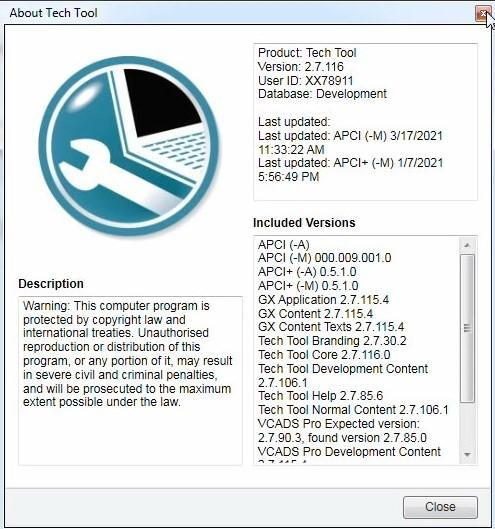Volvo Premium Tech Tool PTT 2.03 Win 7 (download)
#1
Browse this link to download PPT 2.03 all files:
https://mega.co.nz/#F!MMEF0aRT!OcseZ1B70uYgbIOQYrr7VQ
How to install and active PPT 2.03?
OS requirement: support Win 7 Professional or Ultratme
1. Copy all the downloaded files to usb-hard disk
2. Unzip “Acronis Boot 2014.part1.rar” (need winara 5.0 above version)
3. Burn “Acronis Boot 2014.iso” into CD disc
4.Unzip Tech Tool 2.03.85 (With APCI+ Update!)_Final.part01.rar, password:
E29A11A8EE81DD9D1606BD83BBA26559, will get Tech Tool 2.03.85 (With APCI+ Update!)_Final.tib
5. Insert acronic boot cd, boot laptop
6. Recovery -> choose Tech Tool 2.03.85 (With APCI+ Update!)_Final.tib-> recovery to laptop harddisk
7. Reboot PC , now you will get ptt2.03 with new win7 system , then go to install driver
8. Copy “TechToolCoreDevelopmentContent.rar” and
“VCADSProDevelopmentContent.rar” to desktop
9. Send obd2express.co.uk teamviewer id password for activation.
https://mega.co.nz/#F!MMEF0aRT!OcseZ1B70uYgbIOQYrr7VQ
How to install and active PPT 2.03?
OS requirement: support Win 7 Professional or Ultratme
1. Copy all the downloaded files to usb-hard disk
2. Unzip “Acronis Boot 2014.part1.rar” (need winara 5.0 above version)
3. Burn “Acronis Boot 2014.iso” into CD disc
4.Unzip Tech Tool 2.03.85 (With APCI+ Update!)_Final.part01.rar, password:
E29A11A8EE81DD9D1606BD83BBA26559, will get Tech Tool 2.03.85 (With APCI+ Update!)_Final.tib
5. Insert acronic boot cd, boot laptop
6. Recovery -> choose Tech Tool 2.03.85 (With APCI+ Update!)_Final.tib-> recovery to laptop harddisk
7. Reboot PC , now you will get ptt2.03 with new win7 system , then go to install driver
8. Copy “TechToolCoreDevelopmentContent.rar” and
“VCADSProDevelopmentContent.rar” to desktop
9. Send obd2express.co.uk teamviewer id password for activation.
#2
Browse this link to download PPT 2.03 all files:
https://mega.co.nz/#F!MMEF0aRT!OcseZ1B70uYgbIOQYrr7VQ
How to install and active PPT 2.03?
OS requirement: support Win 7 Professional or Ultratme
1. Copy all the downloaded files to usb-hard disk
2. Unzip “Acronis Boot 2014.part1.rar” (need winara 5.0 above version)
3. Burn “Acronis Boot 2014.iso” into CD disc
4.Unzip Tech Tool 2.03.85 (With APCI+ Update!)_Final.part01.rar, password:
E29A11A8EE81DD9D1606BD83BBA26559, will get Tech Tool 2.03.85 (With APCI+ Update!)_Final.tib
5. Insert acronic boot cd, boot laptop
6. Recovery -> choose Tech Tool 2.03.85 (With APCI+ Update!)_Final.tib-> recovery to laptop harddisk
7. Reboot PC , now you will get ptt2.03 with new win7 system , then go to install driver
8. Copy “TechToolCoreDevelopmentContent.rar” and
“VCADSProDevelopmentContent.rar” to desktop
9. Send obd2express.co.uk teamviewer id password for activation.
https://mega.co.nz/#F!MMEF0aRT!OcseZ1B70uYgbIOQYrr7VQ
How to install and active PPT 2.03?
OS requirement: support Win 7 Professional or Ultratme
1. Copy all the downloaded files to usb-hard disk
2. Unzip “Acronis Boot 2014.part1.rar” (need winara 5.0 above version)
3. Burn “Acronis Boot 2014.iso” into CD disc
4.Unzip Tech Tool 2.03.85 (With APCI+ Update!)_Final.part01.rar, password:
E29A11A8EE81DD9D1606BD83BBA26559, will get Tech Tool 2.03.85 (With APCI+ Update!)_Final.tib
5. Insert acronic boot cd, boot laptop
6. Recovery -> choose Tech Tool 2.03.85 (With APCI+ Update!)_Final.tib-> recovery to laptop harddisk
7. Reboot PC , now you will get ptt2.03 with new win7 system , then go to install driver
8. Copy “TechToolCoreDevelopmentContent.rar” and
“VCADSProDevelopmentContent.rar” to desktop
9. Send obd2express.co.uk teamviewer id password for activation.
Thread
Thread Starter
Forum
Replies
Last Post